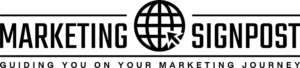- Introduction: Navigating the World of Managed WordPress Hosting
- Understanding Managed WordPress Hosting: What Makes It Stand Out
- Key Features to Consider When Choosing Managed WordPress Hosting
- The Top Managed WordPress Hosting Providers: A Comparative Analysis
- In-Depth Reviews of the Top Managed WordPress Hosting Providers
- Tips for Optimizing Your Managed WordPress Hosting Experience
- Conclusion: Choosing the Right Managed WordPress Hosting for Your Needs
We have hands-on, real world experience with everything we recommend. When you buy through our links, we may earn a commission.
I. Introduction: Navigating the World of Managed WordPress Hosting
Navigating the vast array of web hosting options available can be daunting, especially for WordPress users seeking the best solution to manage their websites effectively. Managed WordPress hosting has risen to prominence as the preferred choice for website owners due to its specialized features and benefits tailored specifically for WordPress sites. Unlike traditional hosting, managed WordPress hosting providers offer a hosting environment optimized exclusively for WordPress, taking care of technical aspects such as server maintenance, security, and backups. By entrusting these tasks to the hosting provider, website owners can focus on creating and managing content, confident that their site is in capable hands.
Moreover, managed WordPress hosting typically includes advanced security features that provide an added layer of protection against cyber threats and malware attacks. These security measures may include regular malware scans, automatic WordPress updates, firewalls, and intrusion detection systems, among others. With the prevalence of cybersecurity threats targeting WordPress sites, such as phishing attempts, brute force attacks, and plugin vulnerabilities, having robust security measures in place is essential for safeguarding sensitive data and maintaining the integrity of the website. By choosing managed WordPress hosting, website owners can mitigate security risks and ensure the continuous availability and reliability of their WordPress sites, providing peace of mind for both themselves and their visitors.
In addition to superior performance and security, managed WordPress hosting often includes premium features and tools designed to enhance the functionality and scalability of WordPress websites. These features may include staging environments for testing site changes before going live, CDN (Content Delivery Network) integration for faster page load times, caching mechanisms to improve site speed, and scalability options to accommodate traffic spikes and growing resource demands. By leveraging these advanced features, website owners can optimize the performance, user experience, and scalability of their WordPress sites, empowering them to effectively showcase their content, products, or services and achieve their online goals.
II. Understanding Managed WordPress Hosting: What Makes It Stand Out
Managed WordPress hosting distinguishes itself by offering a streamlined experience for website owners, eliminating the need for manual management of technical aspects. This specialized hosting environment is optimized specifically for WordPress, with servers configured to handle the unique requirements of WordPress sites. Key features such as automatic updates, enhanced security measures, and expert support set managed WordPress hosting apart from traditional hosting solutions. With automatic updates, users can ensure their WordPress core, themes, and plugins are always up-to-date, reducing the risk of security vulnerabilities. Enhanced security measures such as malware scanning, firewalls, and SSL certificates provide peace of mind, protecting sites from hacking attempts and data breaches. Additionally, expert support teams are on hand to assist with any technical issues or questions, ensuring a smooth experience for website owners.
Furthermore, managed WordPress hosting providers often offer a range of performance optimization features to ensure that websites load quickly and efficiently. This includes server-side caching, content delivery network (CDN) integration, and optimized server configurations tailored specifically for WordPress. By leveraging these performance enhancements, website owners can deliver a seamless browsing experience to their visitors, reducing bounce rates and improving overall user satisfaction. Additionally, fast-loading websites are favored by search engines like Google, potentially leading to higher search rankings and increased visibility for the website. With managed WordPress hosting, website owners can benefit from these performance optimization features without the need for technical expertise, allowing them to focus on creating compelling content and growing their online presence.
Another advantage of managed WordPress hosting is its scalability, allowing websites to easily accommodate increases in traffic and resource demands. Managed hosting providers typically offer scalable infrastructure that can adjust dynamically to fluctuations in website traffic, ensuring consistent performance and uptime during peak periods. This scalability is particularly beneficial for websites experiencing growth or seasonal fluctuations in traffic, as it eliminates the need to manually upgrade server resources or migrate to a different hosting environment. With managed WordPress hosting, website owners can scale their resources seamlessly as their needs evolve, enabling them to focus on scaling their business or achieving their online objectives without being constrained by technical limitations.
III. Key Features to Consider When Choosing Managed WordPress Hosting
When selecting a managed WordPress hosting provider, several key features and factors should be considered to ensure the chosen solution aligns with your website's needs and requirements. Performance is paramount, with factors such as server speed, uptime guarantees, and scalability playing a crucial role in ensuring a fast and reliable website. Look for providers that offer SSD storage, built-in caching, and CDN integration to optimize performance and deliver content quickly to visitors. Security is another critical consideration, with top managed WordPress hosting providers offering robust security measures such as malware scanning, firewalls, and SSL certificates to protect against threats. Additionally, consider factors such as pricing, scalability, and ease of use when evaluating managed WordPress hosting providers. By carefully assessing these key features and factors, website owners can select a managed WordPress hosting provider that meets their needs and provides a solid foundation for their online presence.
In addition to performance and security, it's essential to consider the level of support and expertise provided by the managed WordPress hosting provider. Look for providers that offer 24/7 technical support from knowledgeable WordPress experts who can assist with troubleshooting, optimization, and guidance on WordPress best practices. Access to a responsive support team can be invaluable in resolving issues quickly and minimizing downtime, ensuring that your website remains accessible and functional for your visitors. Furthermore, consider whether the hosting provider offers additional resources such as documentation, tutorials, and community forums to help users make the most of their WordPress hosting environment. A hosting provider that invests in educating and empowering its customers can contribute to a positive user experience and long-term success for your website.
Another factor to consider when selecting a managed WordPress hosting provider is the level of customization and flexibility offered. While managed hosting environments are designed to simplify website management and maintenance, it's essential to ensure that the hosting solution can accommodate your specific needs and requirements. Look for providers that offer customizable hosting plans, allowing you to scale resources, add-ons, and features as your website grows and evolves. Additionally, consider whether the hosting provider offers options for advanced customization, such as access to server configurations, development environments, and WordPress-specific tools and plugins. By choosing a managed WordPress hosting provider that offers flexibility and customization options, website owners can tailor their hosting environment to suit their unique needs and optimize their website's performance, security, and functionality.
IV. Managed WordPress Hosting Comparison: Evaluating the Top Providers
To assist website owners in choosing the best managed WordPress hosting provider for their needs, we'll conduct a managed WordPress hosting comparison by conducting a comparative analysis of some of the top providers in the industry. By comparing factors such as performance, reliability, customer support, and pricing, website owners can make an informed decision and select a provider that best meets their requirements. Some of the top managed WordPress hosting providers include WP Engine, SiteGround, Kinsta, Flywheel, and Bluehost. Each provider offers unique features and benefits, ranging from lightning-fast servers and advanced security measures to user-friendly interfaces and scalable infrastructure. By comparing the offerings of these top managed WordPress hosting providers, website owners can identify the best solution for their website and unlock seamless website management.
WP Engine is widely recognized for its high-performance managed WordPress hosting solutions, offering lightning-fast servers optimized specifically for WordPress sites. With a focus on scalability and reliability, WP Engine ensures that websites can handle spikes in traffic without compromising speed or uptime. Additionally, WP Engine provides robust security features, including malware scanning, firewalls, and SSL certificates, to protect websites from cyber threats and vulnerabilities. With 24/7 technical support from WordPress experts and a user-friendly interface, WP Engine empowers website owners to manage their sites effectively and achieve their online goals with confidence.
SiteGround is another leading managed WordPress hosting provider known for its reliability, performance, and exceptional customer support. SiteGround offers a range of hosting plans tailored to different website needs, from small blogs to enterprise-level sites, ensuring that website owners can find a solution that fits their requirements and budget. With SSD storage, built-in caching, and free CDN integration, SiteGround delivers fast and optimized WordPress hosting environments that prioritize speed and performance. Moreover, SiteGround's dedicated customer support team provides expert assistance and guidance, helping website owners navigate technical challenges and optimize their WordPress sites for success. With a reputation for reliability, performance, and outstanding support, SiteGround is a top choice for website owners seeking reliable and high-performance managed WordPress hosting solutions.
V. In-Depth Reviews of the Top Managed WordPress Hosting Providers
In this section, we'll provide in-depth reviews of the top managed WordPress hosting providers, offering insights into their features, performance, pricing plans, customer support, and user experience. WP Engine is renowned for its high-performance servers, automatic updates, and dedicated support team, making it a top choice for businesses and enterprises. SiteGround stands out for its reliable uptime, fast loading times, and beginner-friendly interface, catering to users of all skill levels. Kinsta offers a user-friendly dashboard, Google Cloud Platform infrastructure, and expert support, making it an excellent choice for businesses and developers alike. Flywheel provides managed WordPress hosting specifically for designers and agencies, with features such as staging environments, client billing, and white-labeling. Bluehost offers affordable managed WordPress hosting plans, along with 24/7 customer support and a range of features tailored to WordPress users. By reviewing the offerings of these top managed WordPress hosting providers, website owners can make an informed decision and select the best solution for their website's needs.
Continuing our managed WordPress hosting comparison, WP Engine excels in providing not only high-performance servers but also a robust suite of developer tools and features. With its automatic updates, website owners can rest assured that their WordPress installations remain secure and up-to-date without manual intervention. Moreover, WP Engine's dedicated support team, composed of WordPress experts, is available around the clock to assist users with any technical issues or inquiries they may encounter. This level of support is invaluable for businesses and enterprises seeking reliable hosting backed by expert guidance and assistance.
SiteGround, on the other hand, has built a reputation for its user-friendly interface and exceptional reliability. Beyond its fast loading times and reliable uptime, SiteGround offers a range of tools and resources designed to support users of all skill levels. From beginners looking to launch their first WordPress site to experienced developers seeking advanced features and customization options, SiteGround's hosting solutions cater to a diverse range of needs. Additionally, SiteGround's customer support team is known for its responsiveness and expertise, providing prompt assistance and guidance whenever users require help. With its combination of performance, usability, and support, SiteGround remains a popular choice among website owners seeking managed WordPress hosting solutions.
VI. Tips for Optimizing Your Managed WordPress Hosting Experience
Even with the best managed WordPress hosting provider, there are steps website owners can take to optimize their hosting experience further and ensure their website performs at its best. One tip is to regularly update WordPress core, themes, and plugins to take advantage of the latest features and security patches. Outdated software can leave websites vulnerable to security threats and performance issues. Additionally, optimize images and leverage caching to reduce load times and improve site speed. By minimizing file sizes and implementing caching techniques, website owners can enhance the performance of their site and provide visitors with a seamless browsing experience. Implementing a content delivery network (CDN) is another tip for optimizing managed WordPress hosting, distributing website assets across multiple servers worldwide to reduce latency and improve page load times for users in different geographic regions. By following these tips and best practices, website owners can maximize the performance, security, and reliability of their managed WordPress hosting and unlock the full potential of their website.
Another essential aspect of optimizing managed WordPress hosting is to regularly monitor website performance and security metrics. By utilizing monitoring tools and services, website owners can track key performance indicators such as page load times, uptime, and security vulnerabilities. Monitoring website performance allows owners to identify and address any issues promptly, ensuring that their site continues to deliver a fast, reliable, and secure experience for visitors. Additionally, implementing security monitoring tools enables website owners to detect and respond to potential threats or suspicious activity proactively, safeguarding their site and its data from cyber attacks and breaches. By staying vigilant and proactive in monitoring website performance and security, website owners can maintain the integrity and reliability of their managed WordPress hosting environment effectively.
Furthermore, website owners can optimize their managed WordPress hosting by regularly backing up their site's data and configurations. While managed hosting providers typically offer automated backup solutions, it's essential for website owners to verify that backups are performed regularly and securely. Regular backups ensure that website data is protected and can be restored quickly in the event of data loss or unforeseen issues. Additionally, consider implementing disaster recovery plans and protocols to mitigate the impact of potential downtime or data loss incidents. By maintaining up-to-date backups and disaster recovery procedures, website owners can minimize disruptions and ensure continuity of their online presence, even in the face of unexpected challenges.
VII. Conclusion: Choosing the Right Managed WordPress Hosting for Your Needs
As we conclude our exploration of managed WordPress hosting, it's evident that this specialized hosting solution offers numerous benefits for website owners seeking seamless management, improved performance, and enhanced security for their WordPress sites. By understanding the key features to look for, comparing top providers, and implementing best practices, website owners can unlock the full potential of managed WordPress hosting and take their website to new heights of success. With the top managed WordPress hosting providers revealed, it's time to make an informed decision and embark on your journey to seamless website management.
Frequently Asked Questions
- What is managed WordPress hosting?
Managed WordPress hosting is a specialized hosting environment optimized specifically for WordPress sites, with features such as automatic updates, enhanced security measures, and expert support.
- How does managed WordPress hosting compare to traditional hosting?
Managed WordPress hosting differs from traditional hosting in that it is specifically tailored for WordPress sites, with servers configured to handle the unique requirements of WordPress.
- What are some of the top managed WordPress hosting providers?
Some of the top managed WordPress hosting providers include WP Engine, SiteGround, Kinsta, Flywheel, and Bluehost, each offering unique features and benefits for WordPress users.
- What factors should I consider when choosing a managed WordPress hosting provider?
When selecting a managed WordPress hosting provider, consider factors such as performance, security, customer support, pricing, and ease of use to ensure the chosen solution meets your website's needs.
- How can I optimize my managed WordPress hosting experience?
To optimize your managed WordPress hosting experience, regularly update WordPress core, themes, and plugins, optimize images and leverage caching, implement a content delivery network (CDN), and monitor performance metrics.
- What are some common benefits of managed WordPress hosting?
Common benefits of managed WordPress hosting include improved performance, enhanced security, automatic updates, expert support, and peace of mind for website owners.
- Is managed WordPress hosting suitable for beginners?
Yes, managed WordPress hosting is suitable for beginners, as it eliminates the need for manual management of technical aspects and provides a user-friendly interface for managing websites.
- Can I migrate my existing WordPress site to managed WordPress hosting?
Yes, most managed WordPress hosting providers offer migration services to help website owners transfer their existing WordPress sites to the new hosting environment seamlessly.
- Do managed WordPress hosting providers offer backups?
Yes, most managed WordPress hosting providers offer automatic backups as part of their service, allowing website owners to restore their site to a previous state if necessary.
- What type of customer support do managed WordPress hosting providers offer?
Managed WordPress hosting providers typically offer 24/7 customer support via live chat, email, and phone, with WordPress experts available to assist with technical issues and questions.